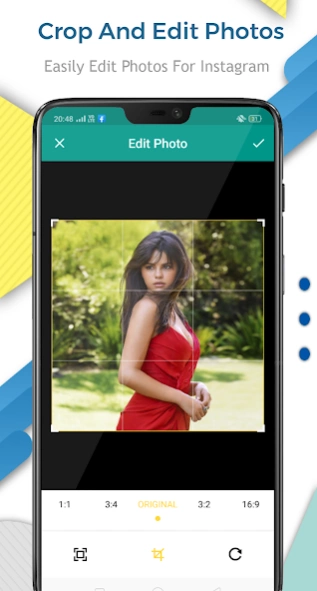Quick Gallery Pics - Photos & 1.6
Free Version
Publisher Description
Quick Gallery Pics - Photos & - Quick Gallery Pic Photo Album, privacy protection & hide photo option
EX Photo Gallery isn't just your run-of-the-mill photo manager. All your photos and videos are stored neatly and safely into specific folders, each with its own tag, making it easier to locate your files. Finally, there is an app that balances convenience with efficiency -- all while handling cluttered file systems!
Features
● Multi-Folder access to Photos and Videos
● Hide Photos, Images and Videos
● Setup Fingerprint security
● Find palette colors from your Photos
● Delete, Move or Copy Photos
● Tag Photo Location and search Photos by location
EX Photo Gallery allows you to interact with your files like never before. The systems at work beneath the surface of QuickPic provide its users with a smooth, user-directed interface unlike any other service available on Google Play.
EX Photo Gallery gives its users an unlimited number of view configurations and setting combinations so that your experience can be truly productive and unique to your specific needs.
EX Photo Gallery revolutionary video player enables users to pause clips and return to that exact place even after closing the application. Not to mention looping videos, and vertical gestures that can control volume and brightness.
For any queries, please reach out to us at support@ksharkapps.com
About Quick Gallery Pics - Photos &
Quick Gallery Pics - Photos & is a free app for Android published in the Video Tools list of apps, part of Audio & Multimedia.
The company that develops Quick Gallery Pics - Photos & is Music Player MP3.. The latest version released by its developer is 1.6.
To install Quick Gallery Pics - Photos & on your Android device, just click the green Continue To App button above to start the installation process. The app is listed on our website since 2019-06-18 and was downloaded 7 times. We have already checked if the download link is safe, however for your own protection we recommend that you scan the downloaded app with your antivirus. Your antivirus may detect the Quick Gallery Pics - Photos & as malware as malware if the download link to com.ksharkapps.pie.gallery.photos.album is broken.
How to install Quick Gallery Pics - Photos & on your Android device:
- Click on the Continue To App button on our website. This will redirect you to Google Play.
- Once the Quick Gallery Pics - Photos & is shown in the Google Play listing of your Android device, you can start its download and installation. Tap on the Install button located below the search bar and to the right of the app icon.
- A pop-up window with the permissions required by Quick Gallery Pics - Photos & will be shown. Click on Accept to continue the process.
- Quick Gallery Pics - Photos & will be downloaded onto your device, displaying a progress. Once the download completes, the installation will start and you'll get a notification after the installation is finished.